Payment Procedure
1. Payment via NEFT/RTGS/IMPS mode Only, Please transfer the amount as per below details:
| Bank Name | Account Name | Account Number | IFSC Code |
|---|---|---|---|
| ICICI Bank Ltd | Sharda University a Unit of Sharda Educational Trust | 8844440 + Your System ID, for E.g. 88444402024xxxxxx | ICIC0000106 |
| HDFC Bank Ltd. | Sharda University | SHUN99 + Your System ID, for E.g. SHUN992024xxxxxx | HDFC0000278 |
| Kotak Mahindra Bank Ltd. | Sharda Educational Trust | SHARDA + Your System ID, for E.g. SHARDA2024xxxxxx | KKBK0005028 |
| State Bank of India | Sharda University a Unit of Sharda Educational Trust | SHARDA+ Your System ID, for E.g. SHARDAxxxxx | SBIN0004266 |
Note: If you are paying through ICICI bank (same bank), still you have to add the above details under "ICICI Bank Virtual Payee" beneficiary details. The payment will be done through NEFT/RTGS/IMPS. it will not be processed through fund transfer as per usual case of same bank.
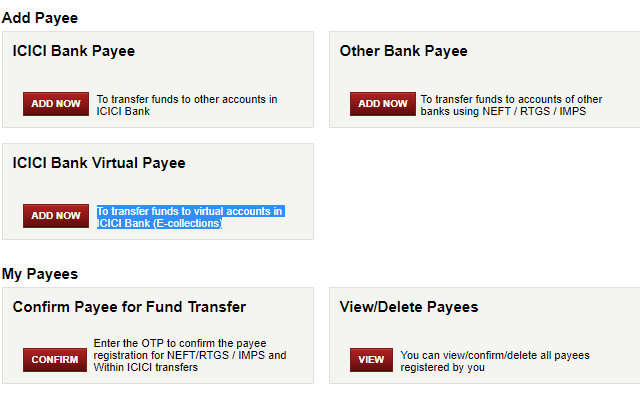
Please do not Pay through Phone Pay / Google Pay & UPI
Note: Please do not transfer the payment through RTGS/NEFT/IMPS apart from above bank details. If the payment is made it will be at your risk. University will not entertained such payment.
2. Through Students login:
(Students/ Parents can log-in to Student Portal for the Online Payment of fee and conveniently pay through following payment gateways)
https://student.esharda.net/psp/CSPRD/?cmd=login&languageCd=ENG&
Please do not Pay through Phone Pay / Google Pay & UPI
| Steps | Note |
|---|---|
| Students Login-> Fee payment-> ICICI-> Pay | For newly admitted students, a password will be sent along with the confirmation email of admission. |
3. Students can now pay FEES in Easy Monthly Installments and get multiple rewards through GrayQuest and Propelld, India's leading fee payment platform.
| Name | Link |
|---|---|
| GrayQuest | https://www.grayquest.com/basic_details |
| Propelld | https://https://propelld.com/ |
Other Fee Payment Option
1. Debit/Credit card swipe at Cash counter (Some extra charges are there as per banking norms)
Cash counters are located at University campus, Finance & Accounts section (Block-2 basement)
2. Cash/ Demand draft deposit at Cash counter
3. Cheque will be accepted from First-year students only
Please draw the Demand draft in favour of "Sharda University". Please mention your name, System Id and contact number on the backside.
Helpdesk for Student, Staff and vendors relating to accounts related issue:
Email ID: su.finance.info@sharda.ac.in
Help Desk Phone No / What's App No: +91- 8800766991
Announcement:
- Students are advised to deposit the Fee to the University account only as per the detail published above, University will not be liable if payment is made to any other account.
- Receipt for online fee payment can be downloaded from student login dashboard after 48 hours of successful payment or can be collected from the fee counter of Sharda University.
- Fee payment in cash more than INR 50,000 is not acceptable in any case in each academic session.